Tugas Fotografi (poster Gelar Budaya Sedekah Laut Cilacap))

Kabel Cross & Straight
1. kabel straight
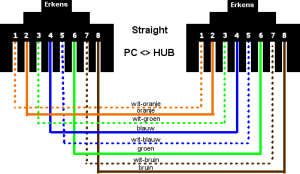

nah perbedaan terlihat mencolok kan kalau straight urutannya sama, tapi kalau cross berbeda. kalau ujung satu sudah urut seperti cabel staright maka ujung satunya di balik yaitu putih hijau, hijau, orange, biru, biru putih, putih orange, putih coklat, coklat.
IP V4
Internet Protocol version 4 (IPv4) is the fourth
revision in the development of the Internet Protocol (IP) and the first version of the
protocol to be widely deployed. Together with IPv6, it is at
the core of standards-based internetworking methods of the Internet.
IPv4 is still by far the most widely deployed Internet Layer protocol (As of 2011[update],
IPv6 deployment is still in its infancy).
IPv4 is described in IETF publication RFC 791
(September 1981), replacing an earlier definition (RFC 760,
January 1980).
IPv4 is a connectionless protocol for use on packet-switched Link Layer networks (e.g., Ethernet).
It operates on a best effort delivery model, in that it does not
guarantee delivery, nor does it assure proper sequencing or avoidance of
duplicate delivery. These aspects, including data integrity, are
addressed by an upper layer transport protocol , such as the Transmission Control Protocol
(TCP).
| Internet protocol suite |
|---|
| Application layer |
| Transport layer |
| Internet layer |
| Link layer |
Contents[hide] |
[edit] Addressing
IPv4 uses 32-bit (four-byte) addresses, which limits the address space to 4294967296 (232) addresses. However, some address blocks are reserved for special purposes such as private networks (~18 million addresses) and multicast addresses (~270 million addresses). This reduces the number of addresses that may be allocated for routing on the public Internet. As addresses are assigned to end users, an IPv4 address shortage has been developing. Network addressing changes by classful network design, Classless Inter-Domain Routing, and network address translation (NAT) have contributed to delay significantly the inevitable exhaustion which occurred on February 3, 2011 when IANA allocated the last five blocks to the five regional Internet registries (RIRs).This limitation stimulated the development of IPv6 in the 1990s, which has been in commercial deployment since 2006.
[edit] Address representations
IPv4 addresses may be written in any notation expressing a 32-bit integer value, but for human convenience, they are most often written in dot-decimal notation, which consists of four octets of the address expressed individually in decimal and separated by periods.The following table shows several representation formats:
| Notation | Value | Conversion from dot-decimal |
|---|---|---|
| Dot-decimal notation | 192.0.2.235 | N/A |
| Dotted Hexadecimal[1] | 0xC0.0x00.0x02.0xEB | Each octet is individually converted to hexadecimal form |
| Dotted Octal[1] | 0300.0000.0002.0353 | Each octet is individually converted into octal |
| Hexadecimal | 0xC00002EB | Concatenation of the octets from the dotted hexadecimal |
| Decimal | 3221226219 | The 32-bit number expressed in decimal |
| Octal | 030000001353 | The 32-bit number expressed in octal |
[edit] Allocation
Originally, an IP address was divided into two parts, the network identifier represented in the most significant (highest order) octet of the address and the host identifier using the rest of the address. The latter was therefore also called the rest field. This enabled the creation of a maximum of 256 networks. This was quickly found to be inadequate.To overcome this limit, the high order octet of the addresses was redefined to create a set of classes of networks, in a system which later became known as classful networking. The system defined five classes, Class A, B, C, D, and E. The Classes A, B, and C had different bit lengths for the new network identification. The rest of an address was used as previously to identify a host within a network, which meant that each network class had a different capacity to address hosts. Class D was allocated for multicast addressing and Class E was reserved for future applications.
Starting around 1985, methods were devised to allow IP networks to be subdivided. The concept of the variable-length subnet mask (VLSM) was introduced which allowed flexible subdivision into varying network sizes.[2][3]
Around 1993, this system of classes was officially replaced with Classless Inter-Domain Routing (CIDR), and the class-based scheme was dubbed classful, by contrast.
CIDR was designed to permit repartitioning of any address space so that smaller or larger blocks of addresses could be allocated to users. The hierarchical structure created by CIDR is managed by the Internet Assigned Numbers Authority (IANA) and the regional Internet registries (RIRs). Each RIR maintains a publicly-searchable WHOIS database that provides information about IP address assignments.
[edit] Special-use addresses
| CIDR address block | Description | Reference |
|---|---|---|
| 0.0.0.0/8 | Current network (only valid as source address) | RFC 1700 |
| 10.0.0.0/8 | Private network | RFC 1918 |
| 127.0.0.0/8 | Loopback | RFC 5735 |
| 169.254.0.0/16 | Link-Local | RFC 3927 |
| 172.16.0.0/12 | Private network | RFC 1918 |
| 192.0.0.0/24 | Reserved (IANA) | RFC 5735 |
| 192.0.2.0/24 | TEST-NET-1, Documentation and example code | RFC 5735 |
| 192.88.99.0/24 | IPv6 to IPv4 relay | RFC 3068 |
| 192.168.0.0/16 | Private network | RFC 1918 |
| 198.18.0.0/15 | Network benchmark tests | RFC 2544 |
| 198.51.100.0/24 | TEST-NET-2, Documentation and examples | RFC 5737 |
| 203.0.113.0/24 | TEST-NET-3, Documentation and examples | RFC 5737 |
| 224.0.0.0/4 | Multicasts (former Class D network) | RFC 3171 |
| 240.0.0.0/4 | Reserved (former Class E network) | RFC 1700 |
| 255.255.255.255 | Broadcast | RFC 919 |
[edit] Private networks
Of the approximately four billion addresses allowed in IPv4, three ranges of address are reserved for use in private networks. These ranges are not routable outside of private networks and private machines cannot directly communicate with public networks. They can, however, do so through network address translation.The following are the three ranges reserved for private networks (RFC 1918):
| Name | Address range | Number of addresses | Classful description | Largest CIDR block |
|---|---|---|---|---|
| 24-bit block | 10.0.0.0–10.255.255.255 | 16777216 | Single Class A | 10.0.0.0/8 |
| 20-bit block | 172.16.0.0–172.31.255.255 | 1048576 | Contiguous range of 16 Class B blocks | 172.16.0.0/12 |
| 16-bit block | 192.168.0.0–192.168.255.255 | 65536 | Contiguous range of 256 Class C blocks | 192.168.0.0/16 |
[edit] Virtual private networks
Packets with a private destination address are ignored by all public routers. Therefore, it is not possible to communicate directly between two private networks (e.g., two branch offices) via the public Internet. This requires the use of IP tunnels or a virtual private network (VPN).VPNs establish tunneling connections across the public network such that the endpoints of the tunnel function as routers for packets from the private network. In this routing function the host encapsulates packets in a protocol layer with packet headers acceptable in the public network so that they may be delivered to the opposing tunnel end point where the additional protocol layer is removed and the packet is delivered locally to its intended destination.
Optionally, encapsulated packets may be encrypted to secure the data while it travels over the public network.
[edit] Link-local addressing
When the address block was reserved, no standards existed for mechanisms of address autoconfiguration. Filling the void, Microsoft created an implementation called Automatic Private IP Addressing (APIPA). Due to Microsoft's market power, APIPA has been deployed on millions of machines and has, thus, become a de facto standard in the industry. Many years later, the IETF defined a formal standard for this functionality, RFC 3927, entitled Dynamic Configuration of IPv4 Link-Local Addresses.
[edit] Localhost
[edit] Addresses ending in 0 or 255
Classful addressing prescribed only three possible subnet masks: Class A, 255.0.0.0 or /8; Class B, 255.255.0.0 or /16; and Class C, 255.255.255.0 or /24. For example, in the subnet 192.168.5.0/255.255.255.0 (192.168.5.0/24) the identifier 192.168.5.0 commonly is used to refer to the entire subnet. To avoid ambiguity in representation, the address ending in the octet 0 is reserved.
A broadcast address is an address that allows information to be sent to all interfaces in a given subnet, rather than a specific machine. Generally, the broadcast address is found by obtaining the bit complement of the subnet mask and performing a bitwise OR operation with the network identifier. In other words, the broadcast address is the last address in the address range of the subnet. For example, the broadcast address for the network 192.168.5.0 is 192.168.5.255. For networks of size /24 or larger, the broadcast address always ends in 255.
However, this does not mean that every address ending in 0 or 255 cannot be used as a host address. For example, in the case of a /16 subnet 192.168.0.0/255.255.0.0, equivalent to the address range 192.168.0.0–192.168.255.255, the broadcast address is 192.168.255.255. However, one may assign 192.168.1.255, 192.168.2.255, etc. 192.168.0.0 is the network identifier which should not be assigned to an interface,[4] but 192.168.1.0, 192.168.2.0, etc. may be assigned.
In the past, conflict between network addresses and broadcast addresses arose because some software used non-standard broadcast addresses with zeros instead of ones.[5]
In networks smaller than /24, broadcast addresses do not necessarily end with 255. For example, a CIDR subnet 203.0.113.16/28 has the broadcast address 203.0.113.31.
[edit] Address resolution
The translation between addresses and domain names is performed by the Domain Name System (DNS), a hierarchical, distributed naming system which allows for subdelegation of name spaces to other DNS servers. DNS is often described in analogy to the telephone system directory information systems in which subscriber names are translated to telephone numbers.
[edit] Address space exhaustion
Several market forces have driven the acceleration of IPv4 address exhaustion:
- Rapidly growing number of Internet users
- Always-on devices — ADSL modems, cable modems
- Mobile devices — laptop computers, PDAs, mobile phones
- Network address translation (NAT) is a technology that masquerades an entire, private network with a single public IP address, permitting the use of private addresses within the private network.
- Use of private networks
- Dynamic Host Configuration Protocol (DHCP)
- Name-based virtual hosting of web sites
- Tighter control by regional Internet registries over the allocation of addresses to local Internet registries
- Network renumbering to reclaim large blocks of address space allocated in the early days of the Internet
The accepted and standardized solution is the migration to Internet Protocol Version 6. The address size was increased in IPv6 to 128 bits, providing a vastly increased address space that also allows improved route aggregation across the Internet and offers large subnetwork allocations of a minimum of 264 host addresses to end-users. Migration to IPv6 is in progress but completion is expected to take considerable time.
[edit] Packet structure
An IP packet consists of a header section and a data section.[edit] Header
The IPv4 packet header consists of 14 fields, of which 13 are required. The 14th field is optional (red background in table) and aptly named: options. The fields in the header are packed with the most significant byte first (big endian), and for the diagram and discussion, the most significant bits are considered to come first (MSB 0 bit numbering). The most significant bit is numbered 0, so the version field is actually found in the four most significant bits of the first byte, for example.| bit offset | 0–3 | 4–7 | 8–13 | 14-15 | 16–18 | 19–31 | ||||||||||||||||||||||||||
|---|---|---|---|---|---|---|---|---|---|---|---|---|---|---|---|---|---|---|---|---|---|---|---|---|---|---|---|---|---|---|---|---|
| 0 | Version | Header Length | Differentiated Services Code Point | Explicit Congestion Notification | Total Length | |||||||||||||||||||||||||||
| 32 | Identification | Flags | Fragment Offset | |||||||||||||||||||||||||||||
| 64 | Time to Live | Protocol | Header checksum | |||||||||||||||||||||||||||||
| 96 | Source IP Address | |||||||||||||||||||||||||||||||
| 128 | Destination IP Address | |||||||||||||||||||||||||||||||
| 160 | Options ( if Header Length > 5 ) | |||||||||||||||||||||||||||||||
| 160 or 192+ |
Data |
|||||||||||||||||||||||||||||||
- Version
- The first header field in an IP packet is the four-bit version field. For IPv4, this has a value of 4 (hence the name IPv4).
- Internet Header Length (IHL)
- The second field (4 bits) is the Internet Header Length (IHL) telling the number of 32-bit words in the header. Since an IPv4 header may contain a variable number of options, this field specifies the size of the header (this also coincides with the offset to the data). The minimum value for this field is 5 (RFC 791), which is a length of 5×32 = 160 bits = 20 bytes. Being a 4-bit value, the maximum length is 15 words (15×32 bits) or 480 bits = 60 bytes.
- Differentiated Services Code Point (DSCP)
- Originally defined as the Type of Service field, this field is now defined by RFC 2474 for Differentiated services (DiffServ). New technologies are emerging that require real-time data streaming and therefore make use of the DSCP field. An example is Voice over IP (VoIP) that is used for interactive data voice exchange.
- Explicit Congestion Notification (ECN)
- Defined in RFC 3168 and allows end-to-end notification of network congestion without dropping packets. ECN is an optional feature that is only used when both endpoints support it and are willing to use it. It is only effective when supported by the underlying network.
- Total Length
- This 16-bit field defines the entire datagram size, including header and data, in bytes. The minimum-length datagram is 20 bytes (20-byte header + 0 bytes data) and the maximum is 65,535 bytes — the maximum value of a 16-bit word. The maximum size datagram that any host is required to be able to handle is 576 bytes, but most modern hosts handle much larger packets. Sometimes subnetworks impose further restrictions on the size, in which case datagrams must be fragmented. Fragmentation is handled in either the host or packet switch in IPv4.
- Identification
- This field is an identification field and is primarily used for uniquely identifying fragments of an original IP datagram. Some experimental work has suggested using the ID field for other purposes, such as for adding packet-tracing information to datagrams in order to help trace back datagrams with spoofed source addresses.[10]
- Flags
- A three-bit field follows and is used to control or identify
fragments. They are (in order, from high order to low order):
- bit 0: Reserved; must be zero.[note 1]
- bit 1: Don't Fragment (DF)
- bit 2: More Fragments (MF)
- If the DF flag is set and fragmentation is required to route the packet then the packet is dropped. This can be used when sending packets to a host that does not have sufficient resources to handle fragmentation. It can also be used for Path MTU Discovery, either automatically by the host IP software, or manually using diagnostic tools such as ping or traceroute.
- For unfragmented packets, the MF flag is cleared. For fragmented packets, all fragments except the last have the MF flag set. The last fragment has a non-zero Fragment Offset field, differentiating it from an unfragmented packet.
- Fragment Offset
- The fragment offset field, measured in units of eight-byte blocks, is 13 bits long and specifies the offset of a particular fragment relative to the beginning of the original unfragmented IP datagram. The first fragment has an offset of zero. This allows a maximum offset of (213 – 1) × 8 = 65,528 bytes which would exceed the maximum IP packet length of 65,535 bytes with the header length included (65,528 + 20 = 65,548 bytes).
- Time To Live (TTL)
- An eight-bit time to live field helps prevent datagrams from persisting (e.g. going in circles) on an internet. This field limits a datagram's lifetime. It is specified in seconds, but time intervals less than 1 second are rounded up to 1. In latencies typical in practice, it has come to be a hop count field. Each router that a datagram crosses decrements the TTL field by one. When the TTL field hits zero, the packet is no longer forwarded by a packet switch and is discarded. Typically, an ICMP Time Exceeded message is sent back to the sender to inform it that the packet has been discarded. The reception of these ICMP messages is at the heart of how traceroute works.
- Protocol
- This field defines the protocol used in the data portion of the IP datagram. The Internet Assigned Numbers Authority maintains a list of IP protocol numbers which was originally defined in RFC 790.
- Header Checksum
-
Main article: Header checksumThe 16-bit checksum field is used for error-checking of the header. At each hop, the checksum of the header must be compared to the value of this field. If a header checksum is found to be mismatched, then the packet is discarded. Errors in the data field must be handled by the encapsulated protocol and both UDP and TCP have checksum fields.
- As the TTL field is decremented on each hop, a new checksum must be
computed each time. The method used to compute the checksum is defined
by RFC 1071:
- The checksum field is the 16-bit one's complement of the one's complement sum of all 16-bit words in the header. For purposes of computing the checksum, the value of the checksum field is zero.
- For example, use Hex 4500003044224000800600008c7c19acae241e2b (20
bytes IP header):
- 4500 + 0030 + 4422 + 4000 + 8006 + 0000 + 8c7c + 19ac + ae24 + 1e2b = 2BBCF
- 2 + BBCF = BBD1 = 1011101111010001, the 1'S of sum = 0100010000101110 = 442E
- To validate a header's checksum the same algorithm may be used - the
checksum of a header which contains a correct checksum field is a word
containing all zeros (value 0):
- 2BBCF + 442E = 2FFFD. 2 + FFFD = FFFF. the 1'S of FFFF = 0.
- Source address
- An IPv4 address indicating the sender of the packet. Note that this address may be changed in transit by a network address translation device.
- Destination address
- An IPv4 address indicating the receiver of the packet. As with the Source address, this may be changed in transit by a network address translation device.
- Options
- Additional header fields may follow the destination address field, but these are not often used. Note that the value in the IHL field must include enough extra 32-bit words to hold all the options (plus any padding needed to ensure that the header contains an integral number of 32-bit words). The list of options may be terminated with an EOL (End of Options List, 0x00) option; this is only necessary if the end of the options would not otherwise coincide with the end of the header. The possible options that can be put in the header are as follows:
| Field | Size (bits) | Description |
|---|---|---|
| Copied | 1 | Set to 1 if the options need to be copied into all fragments of a fragmented packet. |
| Option Class | 2 | A general options category. 0 is for "control" options, and 2 is for "debugging and measurement". 1, and 3 are reserved. |
| Option Number | 5 | Specifies an option. |
| Option Length | 8 | Indicates the size of the entire option (including this field). This field may not exist for simple options. |
| Option Data | Variable | Option-specific data. This field may not exist for simple options. |
- Note: If the header length is greater than 5, i.e. it is from 6 to 15, it means that the options field is present and must be considered.
- Note: Copied, Option Class, and Option Number are sometimes referred to as a single eight-bit field - the Option Type.
- The use of the LSRR and SSRR options (Loose and Strict Source and Record Route) is discouraged because they create security concerns; many routers block packets containing these options.[citation needed]
[edit] Data
The data portion of the packet is not included in the packet checksum. Its contents are interpreted based on the value of the Protocol header field.In a typical IP implementation, standard protocols such as TCP and UDP are implemented in the OS kernel for performance reasons. Other protocols such as ICMP may be partially implemented by the kernel, or implemented purely in user software. Protocols not implemented in-kernel, and not exposed by standard APIs such as BSD sockets, are typically implemented using a 'raw socket' API.
Some of the common protocols for the data portion are listed below:
| Protocol Number | Protocol Name | Abbreviation |
|---|---|---|
| 1 | Internet Control Message Protocol | ICMP |
| 2 | Internet Group Management Protocol | IGMP |
| 6 | Transmission Control Protocol | TCP |
| 17 | User Datagram Protocol | UDP |
| 41 | IPv6 encapsulation | ENCAP |
| 89 | Open Shortest Path First | OSPF |
| 132 | Stream Control Transmission Protocol | SCTP |
[edit] Fragmentation and reassembly
In contrast, the next generation of the Internet Protocol, namely IPv6, does not require routers to perform fragmentation; instead, hosts must determine the path maximum transmission unit in advance of transmission and send conforming datagrams.
[edit] Fragmentation
When a device receives an IP packet it examines the destination address and determines the outgoing interface to use. This interface has an associated MTU that dictates the maximum data size for its payload. If the data size is bigger than the MTU then the device must fragment the data.The device then segments the data into segments where each segment is less-than-or-equal-to the MTU less the IP header size (20 bytes minimum; 60 bytes maximum). Each segment is then put into its own IP packet with the following changes:
- The total length field is adjusted to the segment size
- The more fragments (MF) flag is set for all segments except the last one, which is set to 0
- The fragment offset field is set accordingly based on the offset of the segment in the original data payload. This is measured in units of eight-byte blocks.
- The header checksum field is recomputed.
By some chance if a packet changes link layer protocols or the MTU reduces then these fragments would be fragmented again.
For example, if a 4,500-byte data payload is inserted into an IP packet with no options (thus total length is 4,520 bytes) and is transmitted over a link with an MTU of 2,500 bytes then it will be broken up into two fragments:
| # | Total length | More fragments (MF) flag set? |
Fragment offset | |
|---|---|---|---|---|
| Header | Data | |||
| 1 | 2500 | Yes | 0 | |
| 20 | 2480 | |||
| 2 | 2040 | No | 310 | |
| 20 | 2020 | |||
| # | Total length | More fragments (MF) flag set? |
Fragment offset | |
|---|---|---|---|---|
| Header | Data | |||
| 1 | 1500 | Yes | 0 | |
| 20 | 1480 | |||
| 2 | 1020 | Yes | 185 | |
| 20 | 1000 | |||
| 3 | 1500 | Yes | 310 | |
| 20 | 1480 | |||
| 4 | 560 | No | 495 | |
| 20 | 540 | |||
Note that fragments 3 & 4 were derived from the original fragment 2. When a device must fragment the last fragment then it must set the flag for all but the last fragment it creates (fragment 4 in this case). Last fragment would be set to 0 value.
[edit] Reassembly
When a receiver detects an IP packet where either of the following is true:- "more fragments" flag set
- "fragment offset" field is non-zero
Using the example above, when the receiver receives fragment 4 the fragment offset (495 or 3960 bytes) and the data length (540 bytes) added together yield 4500 — the original data length.
Once it has all the fragments then it can reassemble the data in proper order (by using the fragment offsets) and pass it up the stack for further processing.
[edit] Assistive protocols
The Internet Protocol is the protocol that defines and enables internetworking at the Internet Layer and thus forms the Internet. It uses a logical addressing system. IP addresses are not tied in any permanent manner to hardware identifications and, indeed, a network interface can have multiple IP addresses. Hosts and routers need additional mechanisms to identify the relationship between device interfaces and IP addresses, in order to properly deliver an IP packet to the destination host on a link. The Address Resolution Protocol (ARP) performs this IP address to hardware address (MAC address) translation for IPv4. In addition, the reverse correlation is often necessary. For example, when an IP host is booted or connected to a network it needs to determine its IP address, unless an address is preconfigured by an administrator. Protocols for such inverse correlations exist in the Internet Protocol Suite. Currently used methods are Dynamic Host Configuration Protocol (DHCP), Bootstrap Protocol (BOOTP) and, infrequently, reverse ARP.[edit] See also
- Classful network
- Classless Inter-Domain Routing
- Internet Assigned Numbers Authority
- IPv6
- List of assigned /8 IPv4 address blocks
- List of IP protocol numbers
- Regional Internet Registry
[edit] Notes
- ^ As an April Fools' joke, proposed for use in RFC 3514 as the "Evil bit".
[edit] References
- ^ a b "INET(3) man page". http://www.unix.com/man-page/Linux/3/inet_addr/. Retrieved 2010-11-28.
- ^ "Planning Classless Routing: TCP/IP". Technet.microsoft.com. 2003-03-28. http://technet.microsoft.com/en-us/library/cc779089%28WS.10%29.aspx. Retrieved 2012-01-20.
- ^ "HP Networking: switches, routers, wired, wireless, HP TippingPoint Security". 3com.com. http://www.3com.com/other/pdfs/infra/corpinfo/en_US/501302.pdf. Retrieved 2012-01-20.
- ^ Robert Braden (October 1989). "Requirements for Internet Hosts -- Communication Layers". IETF. p. 31. RFC 1122. http://tools.ietf.org/html/rfc1122#page-31.
- ^ Robert Braden (October 1989). "Requirements for Internet Hosts -- Communication Layers". IETF. p. 66. RFC 1122. http://tools.ietf.org/html/rfc1122#page-66.
- ^ "World 'running out of Internet addresses'". http://technology.inquirer.net/infotech/infotech/view/20110121-315808/World-running-out-of-Internet-addresses. Retrieved 2011-01-23.
- ^ Smith, Lucie; Lipner, Ian (3 February 2011). "Free Pool of IPv4 Address Space Depleted". Number Resource Organization. http://www.nro.net/news/ipv4-free-pool-depleted. Retrieved 3 February 2011.
- ^ ICANN,nanog mailing list. "Five /8s allocated to RIRs - no unallocated IPv4 unicast /8s remain". http://mailman.nanog.org/pipermail/nanog/2011-February/032107.html.
- ^ Asia-Pacific Network Information Centre (15 April 2011). "APNIC IPv4 Address Pool Reaches Final /8". http://www.apnic.net/publications/news/2011/final-8. Retrieved 15 April 2011.
- ^ Savage, Stefan. "Practical network support for IP traceback". http://portal.acm.org/citation.cfm?id=347057.347560. Retrieved 2010-09-06.
[edit] External links
- RFC 791 — Internet Protocol
- http://www.iana.org — Internet Assigned Numbers Authority (IANA)
- http://www.networksorcery.com/enp/protocol/ip.htm — IP Header Breakdown, including specific options
- RFC 3344 — IPv4 Mobility
- IPv6 vs. carrier-grade NAT/squeezing more out of IPv4
- RIPE report on address consumption as of October 2003
- Official current state of IPv4 /8 allocations, as maintained by IANA
- Dynamically generated graphs of IPv4 address consumption with predictions of exhaustion dates — Geoff Huston
- IP addressing in China and the myth of address shortage
- Countdown of remaining IPv4 available addresses (estimated)
Protokol Internet (Inggris Internet Protocol disingkat IP) adalah protokol lapisan jaringan (network layer dalam OSI Reference Model) atau protokol lapisan internetwork (internetwork layer dalam DARPA Reference Model) yang digunakan oleh protokol TCP/IP untuk melakukan pengalamatan dan routing paket data antar host-host di jaringan komputer berbasis TCP/IP. Versi IP yang banyak digunakan adalah IP versi 4 (IPv4) yang didefinisikan pada RFC 791 dan dipublikasikan pada tahun 1981, tetapi akan digantikan oleh IP versi 6 pada beberapa waktu yang akan datang.
Protokol IP merupakan salah satu protokol kunci di dalam kumpulan protokol TCP/IP. Sebuah paket IP akan membawa data aktual yang dikirimkan melalui jaringan dari satu titik ke titik lainnya. Metode yang digunakannya adalah connectionless yang berarti ia tidak perlu membuat dan memelihara sebuah sesi koneksi. Selain itu, protokol ini juga tidak menjamin penyampaian data, tapi hal ini diserahkan kepada protokol pada lapisan yang lebih tinggi (lapisan transport dalam OSI Reference Model atau lapisan antar host dalam DARPA Reference Model), yakni protokol Transmission Control Protocol (TCP).
Daftar isi[sembunyikan] |
[sunting] Layanan yang ditawarkan oleh Protokol IP
- IP menawarkan layanan sebagai protokol antar jaringan (inter-network), karena itulah IP juga sering disebut sebagai protokol yang bersifat routable. Header IP mengandung informasi yang dibutuhkan untuk menentukan rute paket, yang mencakup alamat IP sumber (source IP address) dan alamat IP tujuan (destination IP address). Anatomi alamat IP terbagi menjadi dua bagian, yakni alamat jaringan (network address) dan alamat node (node address/host address). Penyampaian paket antar jaringan (umumnya disebut sebagai proses routing), dimungkinkan karena adanya alamat jaringan tujuan dalam alamat IP. Selain itu, IP juga mengizinkan pembuatan sebuah jaringan yang cukup besar, yang disebut sebagai IP internetwork, yang terdiri atas dua atau lebih jaringan yang dihubungkan dengan menggunakan router berbasis IP.
- IP mendukung banyak protokol klien, karena memang IP merupakan "kurir" pembawa data yang dikirimkan oleh protokol-protokol lapisan yang lebih tinggi dibandingkan dengannya. Protokol IP dapat membawa beberapa protokol lapisan tinggi yang berbeda-beda, tapi setiap paket IP hanya dapat mengandung data dari satu buah protokol dari banyak protokol tersebut dalam satu waktu. Karena setiap paket dapat membawa satu buah paket dari beberapa paket data, maka harus ada cara yang digunakan untuk mengidikasikan protokol lapisan tinggi dari paket data yang dikirimkan sehingga dapat diteruskan kepada protokol lapisan tinggi yang sesuai pada sisi penerima. Mengingat klien dan server selalu menggunakan protokol yang sama untuk sebuah data yang saling dipertukarkan, maka setiap paket tidak harus mengindikasikan sumber dan tujuan yang terpisah. Contoh dari protokol-protokol lapisan yang lebih tinggi dibandingkan IP adalah Internet Control Management Protocol (ICMP), Internet Group Management Protocol (IGMP), User Datagram Protocol (UDP), dan Transmission Control Protocol (TCP).
- IP mengirimkan data dalam bentuk datagram, karena memang IP hanya menyediakan layanan pengiriman data secara connectionless serta tidak andal (unreliable) kepada protokol-protokol yang berada lebih tinggi dibandingkan dengan protokol IP. Pengirimkan connectionless, berarti tidak perlu ada negosiasi koneksi (handshaking) sebelum mengirimkan data dan tidak ada koneksi yang harus dibuat atau dipelihara dalam lapisan ini. Unreliable, berarti IP akan mengirimkan paket tanpa proses pengurutan dan tanpa acknowledgment ketika pihak yang dituju telah dapat diraih. IP hanya akan melakukan pengiriman sekali kirim saja untuk menyampaikan paket-paket kepada hop selanjutnya atau tujuan akhir (teknik seperti ini disebut sebagai "best effort delivery"). Keandalan data bukan merupakan tugas dari protokol IP, tapi merupakan protokol yang berada pada lapisan yang lebih tinggi, seperti halnya protokol TCP.
- Bersifat independen dari lapisan antarmuka jaringan (lapisan pertama dalam DARPA Reference Model), karena memang IP didesain agar mendukung banyak komputer dan antarmuka jaringan. IP bersifat independen terhadap atribut lapisan fisik, seperti halnya pengabelan, pensinyalan, dan bit rate. Selain itu, IP juga bersifat independen terhadap atribut lapisan data link seperti halnya mekanisme Media access control (MAC), pengalamatan MAC, serta ukuran frame terbesar. IP menggunakan skema pengalamatannya sendiri, yang disebut sebagai "IP address", yang merupakan bilangan 32-bit dan independen terhadap skema pengalamatan yang digunakan dalam lapisan antarmuka jaringan.
- Untuk mendukung ukuran frame terbesar yang dimiliki oleh teknologi lapisan antarmuka jaringan yang berbeda-beda, IP dapat melakukan pemecahan terhadap paket data ke dalam beberapa fragmen sebelum diletakkan di atas sebuah saluran jaringan. Paket data tersebut akan dipecah ke dalam fragmen-fragmen yang memiliki ukuran maximum transmission unit (MTU) yang lebih rendah dibandingkan dengan ukuran datagram IP. Proses ini dinamakan dengan fragmentasi ([[Fragmentasi paket jaringan|fragmentation). Router atau host yang mengirimkan data akan memecah data yang hendak ditransmisikan, dan proses fragmentasi dapat berlangsung beberapa kali. Selanjutnya host yang dituju akan menyatukan kembali fragmen-fragmen tersebut menjadi paket data utuh, seperti halnya sebelum dipecah.
- Dapat diperluas dengan menggunakan fitur IP Options dalam header IP. Fitur yang dapat ditambahkan contohnya adalah kemampuan untuk menentukan jalur yang harus diikuti oleh datagram IP melalui sebuah internetwork IP.
[sunting] Datagram IP
Paket-paket data dalam protokol IP dikirimkan dalam bentuk datagram. Sebuah datagram IP terdiri atas header IP dan muatan IP (payload), sebagai berikut:- Header IP: Ukuran header IP bervariasi, yakni berukuran 20 hingga 60 byte, dalam penambahan 4-byte. Header IP menyediakan dukungan untuk memetakan jaringan (routing), identifikasi muatan IP, ukuran header IP dan datagram IP, dukungan fragmentasi, dan juga IP Options.
- Muatan IP: Ukuran muatan IP juga bervariasi, yang berkisar dari 8 byte hingga 65515 byte.
[sunting] Header IP
Header IP terdiri atas beberapa field sebagai berikut:| Field | Panjang | Keterangan |
|---|---|---|
| Version | 4 bit | Digunakan untuk mengindikasikan versi dari header IP yang digunakan. Karena memiliki panjang 4 bit, maka terdapat 24=16 buah jenis nilai yang berbeda-beda, yang berkisar antara 0 hingga 15. Meskipun begitu hanya ada dua nilai yang bisa digunakan, yakni 4 dan 6, mengingat versi IP standar yang digunakan saat ini dalam jaringan dan Internet adalah versi 4 dan 6 merupakan singkatan dari versi selanjutnya (IPv6). Lihat situs web IANA untuk informasi mengenai field ini lebih lanjut. |
| Header length | 4 bit | Digunakan untuk mengindikasikan ukuran header IP. Karena memiliki panjang 4 bit, maka terdapat 24=16 buah jenis nilai yang berbeda-beda. Field header length ini mengindikasikan bilangan double-word 32-bit (blok 4-byte) di dalam header IP. Ukuran terkecilnya adalah 5 (0x05), yang menunjukkan ukuran terkecil dari header IP yakni 20 byte. Dengan jumlah maksimum dari IP Options, ukuran header IP maksimum adalah 60 byte, yang diindikasikan dengan nilai 15 (0x0F). |
| Type of Service (TOS) | 8 bit | Field ini digunakan untuk menentukan kualitas transmisi dari sebuah datagram IP. Ada dua jenis TOS yang didefinisikan, yakni pada RFC 791 dan RFC 2474. Hal ini akan dibahas pada seksi berikutnya. |
| Total Length | 16 bit | Merupakan panjang total dari datagram IP, yang mencakup header IP dan muatannya. Dengan menggunakan angka 16 bit, nilai maksimum yang dapat ditampung adalah 65535 byte. Untuk datagram IP yang memiliki ukuran maksimum, field ini memiliki nilai yang sama dengan nilai maximum transmission unit yang dimiliki oleh teknologi protokol lapisan antarmuka jaringan. |
| Identifier | 16 bit | Digunakan untuk mengidentifikasikan sebuah paket IP tertentu yang dikirimkan antara node sumber dan node tujuan. Host pengirim akan mengeset nilai dari field ini, dan field ini akan bertambah nilainya untuk datagram IP selanjutnya. Field ini digunakan untuk mengenali fragmen-fragmen sebuah datagram IP. |
| Flag | 3 bit | Berisi dua buah flag yang berisi apakah sebuah datagram IP mengalami fragmentasi atau tidak. Meski berisi tiga bit, ada dua jenis nilai yang mungkin, yakni apakah hendak memecah datagram IP ke dalam beberapa fragmen atau tidak. |
| Fragment Offset | 13 bit | Digunakan untuk mengidentifikasikan ofset di mana fragmen yang bersangkutan dimulai, dihitung dari permulaan muatan IP yang belum dipecah. |
| Time-to-Live (TTL) | 8 bit | Digunakan untuk mengidentifikasikan berapa banyak saluran jaringan di mana sebuah datagram IP dapat berjalan-jalan sebelum sebuah router mengabaikan datagram tersebut. Field ini pada awalnya ditujukan sebagai penghitung waktu, untuk mengidentifikasikan berapa lama (dalam detik) sebuah datagram IP boleh terdapat di dalam jaringan. Adalah router IP yang memantau nilai ini, yang akan berkurang setiap kali hinggap dalam router. |
| Protocol | 8 bit | Digunakan untuk mengidentifikasikan jenis protokol lapisan yang lebih tinggi yang dikandung oleh muatan IP. Field ini merupakan tanda eksplisit untuk protokol klien. Terdapat beberapa nilai dari field ini, seperti halnya nilai 1 (0x01) untuk ICMP, 6 (0x06) untuk TCP, dan 17 (0x11) untuk UDP (selengkapnya lihat di bawah). Field ini bertindak sebagai penanda multipleks (multiplex identifier), sehingga muatan IP pun dapat diteruskan ke protokol lapisan yang lebih tinggi saat diterima oleh node yang dituju. |
| Header Checksum | 16 bit | Field ini berguna hanya untuk melakukan pengecekan integritas
terhadap header IP, sementara muatan IP sendiri tidak dimasukkan
ke dalamnya, sehingga muatan IP harus memiliki checksum mereka
sendiri untuk melakukan pengecekan integritas terhadap muatan IP. Host
pengirim akan melakukan pengecekan checksum terhadap datagram
IP yang dikirimkan. Setiap router yang berada di dalam jalur
transmisi antara sumber dan tujuan akan melakukan verifikasi terhadap field
ini sebelum memproses paket. Jika verifikasi dianggap gagal, router
pun akan mengabaikan datagram IP tersebut. Karena setiap router yang berada di dalam jalur transmisi antara sumber dan tujuan akan mengurangi nilai TTL, maka header checksum pun akan berubah setiap kali datagram tersebut hinggap di setiap router yang dilewati. Pada saat menghitung checksum terhadap semua field di dalam header IP, nilai header checksum akan diset ke nilai 0. |
| Source IP Address | 32 bit | Mengandung alamat IP dari sumber host yang mengirimkan datagram IP tersebut, atau alamat IP dari Network Address Translator (NAT). |
| Destination IP Address | 32 bit | Mengandung alamat IP tujuan ke mana datagram IP tersebut akan disampaikan, atau yang dapat berupa alamat dari host atau NAT. |
| IP Options and Padding | 32 bit | [place holder] |
[sunting] Type of Service (ToS)
Field Type of Service (ToS) adalah sebuah field dalam header IPv4 yang memiliki panjang 8 bit dan digunakan untuk menandakan jenis Quality of Service (QoS) yang digunakan oleh datagram yang bersangkutan untuk disampaikan ke router-router internetwork. ToS didefinisikan di dalam dua buah standar, yakni RFC 791 dan RFC 2474.[sunting] ToS dalam RFC 791
[place holder][sunting] ToS dalam RFC 2474
[place holder][sunting] Time-to-Live (TTL)
[sunting] Protocol
Berikut ini adalah nilai dari field Protocol| Nilai | Protokol |
|---|---|
| 0 | Internet Protocol (IP) |
| 1 | Internet Control Message Protocol (ICMP) |
| 2 | Internet Group Message Protocol (IGMP) |
| 3 | Gateway-to-Gatway Protocol (GGP) |
| 4 | IP in IP encapsulation |
| 6 | Transmission Control Protocol (TCP) |
| 8 | Exterior Gateway Protocol (EGP) |
| 12 | PARC Universal Packet Protocol (PUP) |
| 17 | User Datagram Protocol (UDP) |
| 20 | Host Monitoring Protocol (HMP) |
| 22 | Xerox NS IDP |
| 27 | Reliable Datagram Protocol (RDP) |
| 41 | Internet Protocol version 6 (IPv6) |
| 47 | Generic Routing Encapsulation (GRE) |
| 50 | IP Security Encapsulating Security Payload (IPSec ESP) |
| 51 | IP Security Authentication Header (AH) |
| 66 | MIT Remote Virtual Disk (RVD) |
| 89 | Open Shortest Path First (OSPF) |
Aplikasi jaringan Windows yang berbasis Windows Sockets API (WinSock) dapat merujuk protokol berdasarkan namanya saja. Nama-nama protokol kemudian akan diterjemahkan ke dalam nomor protokol dengan menggunakan berkas yang disimpan di dalam %systemroot%\System32\Drivers\Etc\Protocol.
[sunting] Fragmentasi Paket IP
Ketika sebuah host sumber atau router harus mentransmisikan sebuah datagram IP dalam sebuah saluran jaringan di mana nilai Maximum transmission unit (MTU) yang dimilikinya lebih kecil dibandingkan ukuran datagram IP, datagram IP yang akan ditransmisikan tersebut harus dipecah ke dalam beberapa fragmen. Proses ini disebut sebagai Fragmentation (fragmentasi). Ketika fragmentasi terjadi, muatan IP akan dibelah menjadi beberapa segmen, dan setiap segmen akan dikirimkan dengan header IP-nya masing-masing.Header IP mengandung informasi yang dibutuhkan untuk menyatukan kembali muatan IP yang telah dipecah tersebut menjadi muatan IP yang utuh pada saat datagram IP tersebut telah sampai pada host tujuan. Karena IP merupakan teknologi datagram packet-switching dan juga fragmen dapat sampai ke tujuan dalam kondisi tidak terurut, fragmen-fragmen tersebut harus dikelompokkan (dengan menggunakan field Identification dalam header IP), diurutkan (dengan menggunakan field Fragment Offset dalam header IP), dan diperjelas pembatasannya (dengan menggunakan flag More Fragment dalam header IP).
Teknologi virtual circuit packet-switching seperti halnya X.25 dan Asynchronous Transfer Mode (ATM) hanya membutuhkan pembatasan fragmen/segmen. Sebagai contoh, dengan ATM Adaptation Layer 5, sebuah datagram IP akan dibelah menjadi beberapa segmen berukuran 48 byte yang menjadi muatan setiap sel ATM. ATM selanjutnya mengirimkan sel-sel ATM tersebut yang mengandung datagram IP dan menggunakan bit ketiga dari field Payload Type di dalam header ATM untuk mengindikasikan akhir aliran sel ATM untuk sebuah datagram IP.
[sunting] Field-field dalam header IP yang berguna untuk fragmentasi
Ada tiga buah field yang berguna untuk menunjukkan apakah sebuah datagram IP harus difragmentasi atau tidak, yakni sebagai berikut:- Field identification:
Digunakan untuk mengelompokkan semua fragmen dari sebuah datagram IP dalam sebuah kelompok. Host pengirim akan mengeset nilai field ini, dan nilai ini tidak akan beruba selama proses fragmentasi berlangsung. Field ini selalu diset (memiliki nilai) meskipun datagram IP tidak boleh diset dengan menggunakan bit flag Dont Fragment (DF). - Field Flag, yang memiliki dua buah nilai:
- Don't fragment (DF):
Flag ini akan diset ke nilai "0" untuk mengizinkan fragmentasi dilakukan, atau nilai "1" untuk mencegah fragmentasi dilakukan terhadap datagram IP. Dengan kata lain, fragmentasi akan terjadi jika flag DF ini bernilai "0". Jika fragmentasi dibutuhkan untuk meneruskan datagram IP (akibat ukuran datagram IP yang lebih besar dibandingkan dengan ukuran maximum transmission unit (MTU)) dan flag DF ini diset ke nilai "1", maka router akan mengirimkan pesan "ICMP Destination Unreachable-Fragmentation Needed And DF Set" kepada host pengirim, sebelum router tersebut akan mengabaikan datagram IP tersebut. - More Fragments (MF):
Flag ini akan diset ke nilai "0" jika tidak ada fragmen lainnya yang mengikuti fragmen yang bersangkutan (berarti tanda bahwa fragmen tersebut merupakan fragmen terakhir), atau diset ke nilai "1" jika ada tambahan fragmen yang mengikuti fragmen tersebut (berarti tanda bahwa fragmen tersebut bukanlah fragmen terakhir).
- Don't fragment (DF):
- Field' Fragment Offset:
Field ini akan diset untuk mengindikasikan posisi fragmen yang bersangkutan terhadap muatan IP yang belum difragmentasikan. Field ini akan digunakan untuk mengurutkan kembali semua fragmen pada saat proses penyatuan kembali menjadi sebuah datagram IP yang utuh di pihak penerima. Ukurannya adalah 13 bit, sehingga mendukung nilai hingga 8191 saja.
Mengingat ukuran muatan IP terbesar adalah 65515 byte (216-20), sedangkan ukuran field ini adalah 13 bit, maka field ini tidak dapat digunakan untuk mengindikasikan byte offset. Karenanya setiap nilai field fragment offset harus merepresentasikan nilai 3 bit. Dengan demikian, field Fragment Offset pun dapat didefinisikan dalam blok-blok berukuran 8 byte yang disebut sebagai Fragment block.
Selama fragmentasi dilakukan, muatan IP akan dipecah ke dalam fragmen-fragmen dengan menggunakan batasan 8 byte dan nilai maksimum fragment block (8 byte) diletakkan pada setiap fragmen. Field Fragment Offset pun diset untuk mengindikasikan permulaan fragment block untuk fragmen tersebut dibandingkan dengan muatan IP yang belum difragmentasi.
- Header length: Bisa berubah atau tidak bergantung pada keberadaan IP Options, dan juga apakah IP Options tersebut disalin ke semua fragmen atau hanya fragmen pertama saja.
- Time-to-Live (TTL): selalu dikurangi 1.
- Total Length: Diubah untuk merefleksikan perubahan pada header IP yang baru dan tentunya muatan IP yang baru.
- Flag More Fragment akan diset ke angka 1 untuk fragmen pertama atau fragmen pertengahan, atau nilai 0 untuk fragmen terakhir.
- Fragment Offset: Diset untuk mengindikasikan posisi fragmen di dalam fragment block relatif terhadap muatan IP yang belum difragmentasi.
- Header Checksum: dihitung ulang berdasarkan field yang berubah di dalam header IP.
- Field "identification": tidak berubah untuk setiap fragmen.
[sunting] Contoh proses fragmentasi
Sebagai sebuah contoh bagaimana proses fragmentasi berlangsung, perhatikan skenairo berikut:Sebuah node yang berada di dalam jaringan Token Ring mengirimkan sebuah datagram IP yang dapat difragmentasikan dengan nilai field Identification (dalam header IP) diset ke nilai 9999 ke sebuah node dalam jaringan Ethernet, seperti terlukis dalam gambar. Anggaplah jaringan Token Ring tersebut memiliki pengaturan sebagai berikut: kepemilikan token selama 9 milidetik, kecepatan 4 megabit per detik, dan tidak ada header routing Token Ring, serta MTU 4482 byte. Sementara itu, jaringan Ethernet memiliki MTU 1500 byte, yang menggunakan skema enkapsulasi frame Ethernet II.
Sebelum fragmentasi terjadi, field-field dalam header IP untuk datagram IP yang asli bernilai sebagai berikut:
| Field | Nilai |
|---|---|
| Total Length | 4482 |
| Identification | 9999 |
| flag DF | 0 |
| flag MF | 0 |
| Fragment Offset | 0 |
Muatan IP maksimum yang dapat ditampung dalam MTU 1500 byte milik Ethernet adalah 1480 byte (20 byte digunakan sebagai header IP, dan dengan anggapan bahwa datagram tersebut tidak memiliki IP Options). Setiap muatan yang berukuran 1480 byte tesebut dipecah ke dalam 185 fragment block (185x8=1480). Karenanya router akan mengirimkan empat fragmen dengan ukuran muatan 1480 byte dan fragmen terakhir berukuran 22 byte (4462=1480+1480+1480+22)
Karena fragmentasi terjadi, maka nilai-nilai field datagram IP yang dikirimkan pun akan diubah oleh router menjadi nilai-nilai berikut:
| Field | Nilai pada fragmen 1 | Nilai pada fragmen 2 | Nilai pada fragmen 3 | Nilai pada fragmen 4 |
|---|---|---|---|---|
| Total Length | 1500 | 1500 | 1500 | 42 |
| Identification | 9999 | 9999 | 9999 | 9999 |
| flag DF | 0 | 0 | 0 | 0 |
| flag MF | 1 | 1 | 1 | 0 |
| Fragment Offset | 0 | 185 | 370 | 555 |
[sunting] Contoh penyatuan kembali (proses reassembly)
[place holder][sunting] Contoh datagram IP
Berikut ini adalah contoh dari datagram IP (packet capture dari Microsoft Network Monitor, dipantau dengan perintah "Ping 192.168.1.2"):+ Frame: Base frame properties
+ ETHERNET: ETYPE = 0x0800 : Protocol = IP: DOD Internet Protocol
IP: ID = 0x34CD; Proto = ICMP; Len: 60
IP: Version = 4 (0x4)
IP: Header Length = 20 (0x14)
IP: Precedence = Routine
IP: Type of Service = Normal Service
IP: Total Length = 60 (0x3C)
IP: Identification = 13517 (0x34cd)
IP: Flags Summary = 0 (0x0)
IP: .......0 = Last fragment in datagram
IP: ......0. = May fragment datagram if necessary
IP: Fragment Offset = 0 (0x0) bytes
IP: Time to Live = 128 (0x80)
IP: Protocol = ICMP - Internet Control Message
IP: Checksum = 0xB869
IP: Source Address = 192.168.1.1
IP: Destination Address = 192.168.1.2
IP: Data: Number of data bytes remaining = 40 (0x0028)
+ ICMP: Echo: From 192.168.1.1 To 192.168.1.2











.jpg)
.jpg)




